By: Logic Fables
Published on: 2024-05-20
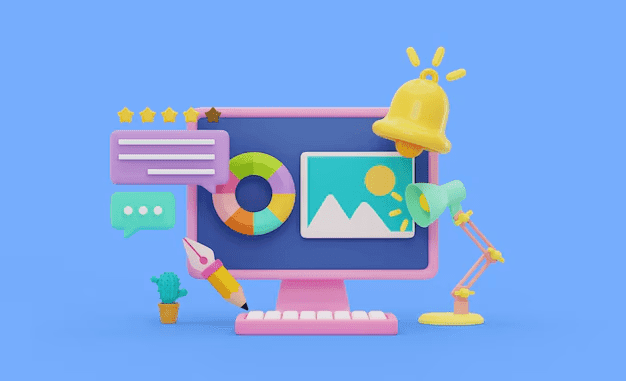
Before Starting: Configuring Your Git Environment
Before diving into Git’s capabilities, it’s crucial to set up your environment for optimal usage. Begin by configuring your identity and preferred text editor:
git config --global user.name "<Your Name>"git config --global user.email "<Your Email>"
2. Choosing Your Text Editor: Select your preferred text editor for Git commit messages. For instance, to use Visual Studio Code, execute the following command:
git config --global core.editor "code --wait"
Understanding Git Basics
At its core, Git functions as a time-traveling assistant for your files, meticulously tracking changes and facilitating team collaboration. Let’s explore some fundamental Git concepts and commands:
git --version
This simple command provides insight into the version you’re currently using, ensuring compatibility with the latest features.
2. Getting Status Updates: Stay informed about the status of your project using the git status command. This invaluable tool highlights modifications, untracked files, and staged changes, offering a comprehensive overview of your project's state.
git status
Now, let’s delve into the typical workflow when using Git:
git add. Think of this stage as curating your work before showcasing it to the world.git commit -m "Your message here". Each commit represents a snapshot of your project's progress at that moment.git push. This step ensures that your changes are accessible to teammates